Project Structure
Fonti Kar & Emi Tanaka
Australian National University
2025-07-14
Motivating example
When we enter a new kitchen where do you go to find:
- cutlery?
- drinking glasses?
- rubbish bin?

Motivating example
When we enter a new project where do you go to find:
- code?
- data?
- supporting information?

Motivating example
When we enter a new project where do you go to find:
- code?
- data?
- supporting information?

A well thought-out project directory should feel intuitive and effortless! ✨
The alternative…💔
- Very slow to get started
- Sharing data via emails
- Dropbox/Cloud conflicted copies
A consistent format and understanding will make life easier 💗
No need to start from scratch 👩🍳
https://github.com/anu-aagi/template-project
template-project/ # Root of the project folder (rename)
│
├── README.qmd # Edit this one
|── README.md # Automatically generated from .qmd
│
├── data/ # Raw and derived data
|
├── code/ # Scripts to run analysis
|
├── outputs/ # Outputs (code generated)
│
├── misc/ # Misc documents
|
├── .git/ # Git tracking folder
├── .gitignore # Files/folders to be ignored by git
|── .Rproj # RStudio project fileREADME: The landing page
https://github.com/anu-aagi/template-project
template-project/
│
├── README.qmd # Edit this one
|── README.md # Automatically generated from .qmd
│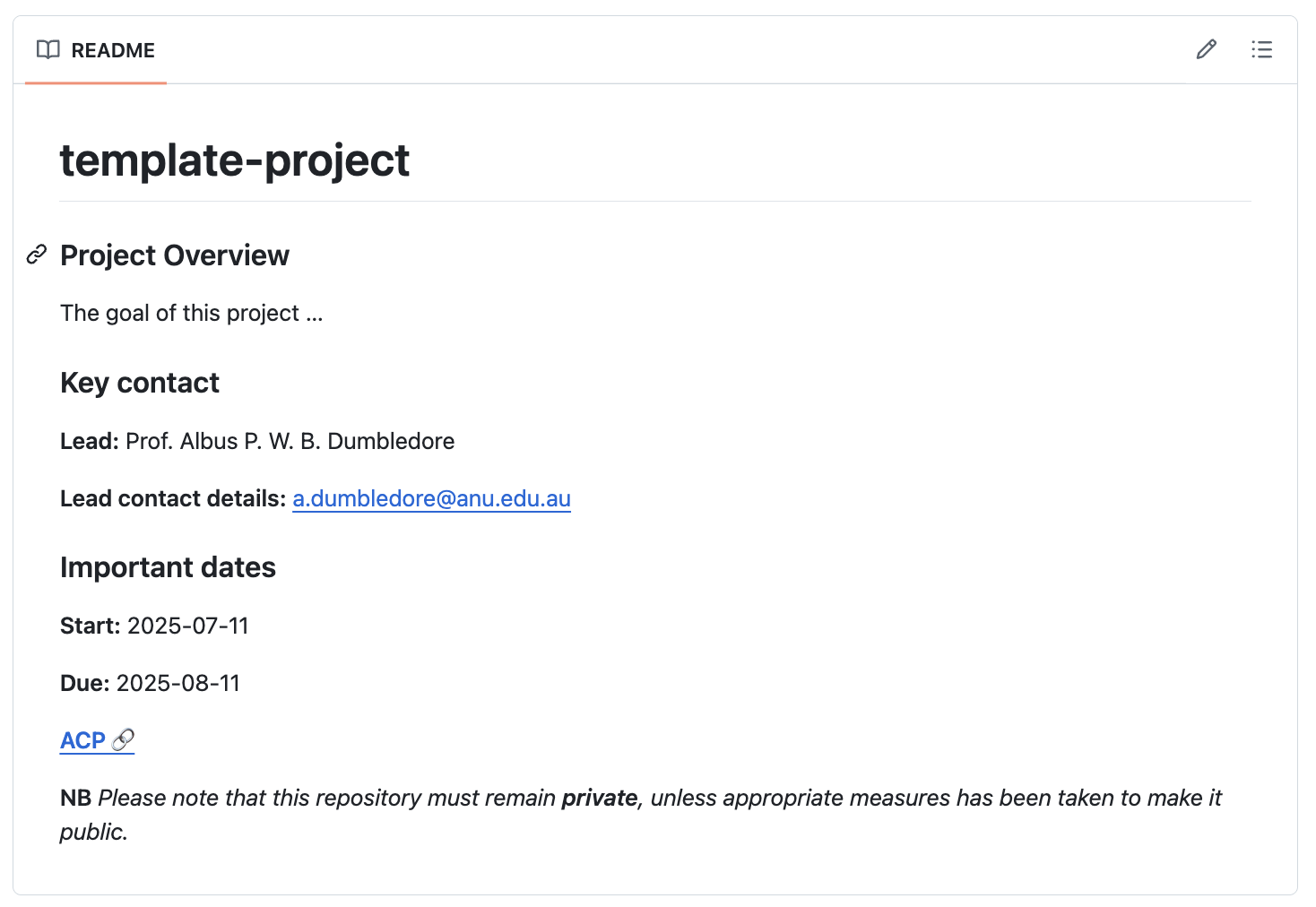
Data
https://github.com/anu-aagi/template-project
template-project/
│
├── data/ # Raw and derived data
| ├── README.md # When and how data was received
│ ├── data-raw/ # Read-only files
│ ├── data-input/ # Extracted and coerced from raw data
│ └── data-valid/ # Edit and imputed from input data
Code
https://github.com/anu-aagi/template-project
template-project/
│
├── code/ # Scripts to run analysis
| |__ 00_utils.R # Custom functions
| |__ 01_data-prep.R # Prepare input and valid data
| |__ 02_purpose.R
| |__ 03_purpose.R
Regeneratable outputs
https://github.com/anu-aagi/template-project
- Generated by content in
code/
template-project/
│
├── outputs/ # Outputs
│ ├── stats/ # Analysed results (R objects, .csv, etc.)
│ ├── figures/ # Figures (.png, .pdf, etc.)
│ ├── paper/ # Paper format (delete if not applicable)
│ └── report/ # Report format (delete if not applicable)Everything else
https://github.com/anu-aagi/template-project
template-project/
│
├── misc/ # Misc documents
│ ├── unsorted/ # Unsorted files
│ ├── images/ # Images (not created by code)
│ ├── notes/ # Read-only files
│ └── meetings/ # Edit and imputed from input dataKey takeaways
- Project structure gives you and your team an unspoken understanding
- Keeps your workspace organised
- This gives makes your work intuitive and efficient
- A solid project structure sets the foundation for more reproducible workflows